(41.1) Be able to prepare for undertaking photographic assignments
1.1 Identify the types and purpose of photography required
1.2 Justify selection of a conventional or digital approach
As the images are for their website we took the DSLR cameras. I took my images on a Canon EOS760d, while my colleague had the 650. Generally more people in this day and age take on the digital approach as there are higher demands for digital files for websites, advertising etc. However, there are still dedicated photographers who still like to develop their own images. These days, digital photography is far more convenient as you can see the image straight away, and you know if you’ve got the shot.
As the images are for their website we took the DSLR cameras. I took my images on a Canon EOS760d, while my colleague had the 650. Generally more people in this day and age take on the digital approach as there are higher demands for digital files for websites, advertising etc. However, there are still dedicated photographers who still like to develop their own images. These days, digital photography is far more convenient as you can see the image straight away, and you know if you’ve got the shot.
1.3 Identify file formats for digital images, the differences between them and the reasons for using them
The most common formats used in digital images are: JPG, PNG and GIF. Whatever we use depends on what the image is going to be used for. We generally use JPG as the file size isn’t too big and it is good for web images. When working with vectors in Adobe Illustrator, we often export as PNG so that the background is transparent. GIFs are often animated and very popular on social media platforms such as Facebook. They are good but the amount of colours is quite limited. There are many other formats as well. It all depends on what the image is to be used for. We use Photoshop and Illustrator quite a lot a DCAS as well.
The most common formats used in digital images are: JPG, PNG and GIF. Whatever we use depends on what the image is going to be used for. We generally use JPG as the file size isn’t too big and it is good for web images. When working with vectors in Adobe Illustrator, we often export as PNG so that the background is transparent. GIFs are often animated and very popular on social media platforms such as Facebook. They are good but the amount of colours is quite limited. There are many other formats as well. It all depends on what the image is to be used for. We use Photoshop and Illustrator quite a lot a DCAS as well.
It's also important to be aware of whether the images are going to be used for web or print. Our images will be used for web so they are in RGB mode with a DPI of 72, whereas if we were using them for print (CMYK), the DPI would be 300.
1.4 Identify appropriate camera settings and colour space
As our assignment consisted of both outdoor and indoor shots, we had to keep flitting between settings. The main ones we needed to change about were the exposure, ISO and shutter speed because it was very dark in the hall and very bright and sunny outside. It was also quite challenging because the young people were running around and very energetic! We generally stuck to manual focus rather than auto as the images tend to look better, but due to the nature of some of the activities and the speed the children ran at, we found it easier on auto focus. The most common colour space in digital devices is RGB (Red, green, blue) whereas CMYK (Cyan, magenta, yellow, black) is used in print. (See Unit 35 for more info)
As our assignment consisted of both outdoor and indoor shots, we had to keep flitting between settings. The main ones we needed to change about were the exposure, ISO and shutter speed because it was very dark in the hall and very bright and sunny outside. It was also quite challenging because the young people were running around and very energetic! We generally stuck to manual focus rather than auto as the images tend to look better, but due to the nature of some of the activities and the speed the children ran at, we found it easier on auto focus. The most common colour space in digital devices is RGB (Red, green, blue) whereas CMYK (Cyan, magenta, yellow, black) is used in print. (See Unit 35 for more info)
1.5 Identify the subject, composition and lighting required
The subject for our assignment was the young people. We tried our best to work strongly to the rule of thirds, which sometimes proved quite challenging with the children running around and being really fast. But generally we got some good shots. We decided that the best thing to do was to take quite a lot of pictures, so at least we had plenty to work with. It’s also good to be aware of the background and how it works with the composition of the subject. Does the photo look good? Does it tell a story? We didn’t take any lighting equipment with us, but we had to keep changing the settings between photographing outside and inside. Our aim in the brief was to capture natural shots of the children looking happy and of what they were doing. We wanted the images to look bright and positive. When going through them and deciding on ones we liked, we looked at them from an advertising point of view, as if we were a parent or teacher. Which images would really entice us into sending young people there?
The subject for our assignment was the young people. We tried our best to work strongly to the rule of thirds, which sometimes proved quite challenging with the children running around and being really fast. But generally we got some good shots. We decided that the best thing to do was to take quite a lot of pictures, so at least we had plenty to work with. It’s also good to be aware of the background and how it works with the composition of the subject. Does the photo look good? Does it tell a story? We didn’t take any lighting equipment with us, but we had to keep changing the settings between photographing outside and inside. Our aim in the brief was to capture natural shots of the children looking happy and of what they were doing. We wanted the images to look bright and positive. When going through them and deciding on ones we liked, we looked at them from an advertising point of view, as if we were a parent or teacher. Which images would really entice us into sending young people there?
(Above: Artistic shot of a drumming workshop at Lea Green)
1.6 Check that permissions or permits have been acquired in advance, as necessary
As Becky (Catering Department Officer) at Lea Green had hired us to do the job, we automatically had permission. An example of this would be if a photographer and a model wanted to do a photoshoot somewhere out and about. They would need to make sure that they weren’t on private land, or if so at least ask permission.
Also at the event, when filming each group of young people, we checked for ones who hadn’t consented to being photographed beforehand.
1.7 Amend the agreed approach to take account of the circumstances of the assignment as required
I checked the weather on the day of the assignment so I knew what to expect and if I needed to bring anything like an umbrella. Luckily it was a beautiful, sunny day so we knew that all the outdoor activities would still be on. Also is the equipment all working fine? Are there spare batteries? Does the tripod have a shoe attached? If checked beforehand, little things like this can be amended on the day. Also simple things like not having the right shot. These are resolvable. You can move closer/ further to the subject, zoom in/ zoom out. Trying different angles. Maybe a different lens is needed. A lot of problems like this can be worked around, and may even result in ending up with a better shot than planned in the first place.
1.8 Comply with the relevant organisation’s dress code, behaviour and language
We wore our DCAS t-shirts to promote who we are and what we do and our council badges for ID. This made us look more professional and made it easier for their staff to locate us. I also wore black leggings so I’d be comfortable, but them being black gave off a more smarter image. I also wore open sandals because it was a warm day.
As Becky (Catering Department Officer) at Lea Green had hired us to do the job, we automatically had permission. An example of this would be if a photographer and a model wanted to do a photoshoot somewhere out and about. They would need to make sure that they weren’t on private land, or if so at least ask permission.
Also at the event, when filming each group of young people, we checked for ones who hadn’t consented to being photographed beforehand.
1.7 Amend the agreed approach to take account of the circumstances of the assignment as required
I checked the weather on the day of the assignment so I knew what to expect and if I needed to bring anything like an umbrella. Luckily it was a beautiful, sunny day so we knew that all the outdoor activities would still be on. Also is the equipment all working fine? Are there spare batteries? Does the tripod have a shoe attached? If checked beforehand, little things like this can be amended on the day. Also simple things like not having the right shot. These are resolvable. You can move closer/ further to the subject, zoom in/ zoom out. Trying different angles. Maybe a different lens is needed. A lot of problems like this can be worked around, and may even result in ending up with a better shot than planned in the first place.
1.8 Comply with the relevant organisation’s dress code, behaviour and language
We wore our DCAS t-shirts to promote who we are and what we do and our council badges for ID. This made us look more professional and made it easier for their staff to locate us. I also wore black leggings so I’d be comfortable, but them being black gave off a more smarter image. I also wore open sandals because it was a warm day.
The dress code will vary depending on the organisation and the assignment. For example, if you were the photographer at a wedding, you’d be dressed smart. Or if you were taking images on a building site, you’d be in a hard hat, steel cap boots, high vis vest etc.
Even though these all differ, good behaviour and language should always be a must in any organisation. Any negative behaviour will put clients off using their services in the future. They would spread word of the bad service they received, giving that organisation a bad name.
1.9 Maintain a professional manner when undertaking photographic assignments
It’s important to be professional when working on assignments. Especially when you know they are paying you to do what you do. Being friendly and professional will boost the chances of the client hiring you again in the future.
(41.2) Be able to take images for photographic assignments
2.1 Assemble, secure, position and set up the equipment safely
For this specific assignment, we only needed a couple of cameras and we took the images free-hand. When we arrived at the location, we attached the lenses to the cameras and took the lens caps off. We then put in the batteries and memory cards.
Not all the school groups had arrived yet so we started off in the hall. Once we turned on the cameras, we could see straight away that we had to drastically change settings. We adjusted the ISO and exposure to brighten things up. Once we’d got our settings sorted, we took a copy of the timetable so we knew what was happening where and when. We photographed a few of the workshops in the hall, then wandered around the outdoor activities. When going in and outside, we made sure we adjusted the settings to suit each lighting.
When doing a photography workshop for the art session a while ago, we set up more equipment on the stage. This was a lot different to the Lea Green assignment as we were inside and we needed lighting. We set up the tripod first, put the shoe on the camera, then slotted the camera into the top of the tripod. We also needed lighting. We set up one of the lights and the soft box with the cover on securely. We made sure wires were tucked away to avoid trip hazards and switched the lights on at the back of the stage, so there was a little bit of light for health and safety reasons. We turned the camera on and adjusted all the settings. Because we were after some cool effects, we also tweaked around with the shutter speed, to give some of the young people in the shots the effect of super powers. We achieved this by using neon lights that fasten round your fingers.
2.2 Connect lights correctly to their power sources as required
2.3 Adjust camera settings and lighting to meet the requirements of the assignment
2.4 Resolve identified problems with equipment where possible
As it was dark, the only problem we faced was the positions and the angles of the lighting. When standing in front of the camera, we kept getting shadows on our faces, so we had to reposition the lights a few times until we managed to get rid of the shadows. But it didn’t take us long to resolve.
2.5 Compose the images to fulfil the assignment/
2.6 Take appropriate and sufficient photographs/
2.7 Unload film safely or download digital images, as appropriate
After the assignment at Lea Green, we managed to capture some good shots. Once back at DCAS, we imported the images onto one of our hard drives and made a start on going through them. We started by deleting the ones that had blurred or simply didn’t look good at all. Examples of these were images were where a child suddenly began to run which would blur in the shot because we didn’t time it right. In the folder, we made a sub folder and named it ‘Yes’. We moved ones into there that looked brilliant straight away. Then we continued to go through the others until we’d got our final images that we liked the best. We got other people’s opinions and managed to narrow it down. Once the best ones are fully 100% sorted, we need to send a copy back to Lea Green, then they will decide which ones they want on their website. As of yet they have not put them on, but from the positive feedback we received they plan to use them.
2.8 Store images safely and securely/
2.9 Record supporting information for the photographs as required
We have a lot of hard drives so it would be wise to keep a note of which one they are on. We number all our hard drives and we put them on number five.
We would then check through the final images again to really make sure we have the best ones, and also piece the bits of footage together in Final Cut Pro, maybe with some nice fades and music with an intro and outro. As they are wanting digital copies, we would send them by email. The email would be composed professionally and we would ideally have a balance of closeups and general shots for them to choose from. Then it’s a case of waiting for them to get back in touch and give us feedback.
When storing the final images, I organised them into separate folders for each activity so that they were easy to find, also renaming them so they weren't just a clump of randomly numbered JPEGs and ensuring to keep information such as the date and event.
2.10 Dismantle the equipment safely
After the assignment we packed the cameras away, taking the lenses off carefully so as not to scratch the glass, and put the caps back on. We used the tripod for when we were getting the bits of footage, which my colleague did last on the 650. She dismantled it carefully and remembered to put the shoe back on the tripod. We checked we had everything and packed the equipment away safely in the car.
(41.3) Be able to evaluate performance in relation to photographic assignments
3.1 Obtain feedback from the client about the product and services
The images we had chosen and edited where necessary were put onto a disc for them. We received positive feedback. I spoke to my colleague who received the email for the assignment to see what feedback we'd had on our work. He had a meeting with Becky from Lea Green and she was very pleased with the images. She said that we had captured the day and the happiness of the young people involved.
There are many ways of doing this. The most obvious is by looking online, especially at Youtube tutorials. Also there are magazines and books on photography. The most obvious and straight forward for me is through DCAS, especially my colleague who worked on the assignment with me. She does photography as a hobby and taught me a lot about settings and manual focus. I knew a little bit, because I’ve done a few filming jobs where the same principles applied. Focusing, rule of thirds etc. But also my manager who runs the art session did photography at university when she was younger, so she can give me tips on the creative side with things like composition and arty shots.
(41.4) Understand legislation, ethics and business requirements relevant to undertaking photographic assignments
4.1 Identify key aspects of legislation relevant to undertaking photographic assignments/
4.2 Identify aspects of codes of ethics/ conduct relevant to completing the photographic assignment/
4.3 Comply with own organisation’s business requirements
We were okay as it was Lea Green who chose to hire us for the job. We simply had to make ourselves known and make sure we didn’t take any pictures of young people who hadn’t consented.
While it is legal to take pictures in a public place, it’s still important to be considerate of other people around you. For example, if you got the camera right up in someone’s face that wouldn’t be right. This would most likely cause a lot of agitation and aggression, and you could very likely be coming into work the next day with a black eye! However, I often see photographers in Chesterfield Town taking pictures of our popular sight-seeing points: The Crooked Spire Church, our old black and white buildings, the market, which if you try not to get too much in people’s faces is okay.
Above: This is a good example of a well-taken image. As you can see, the image has been copyrighted and I declare that it wasn’t taken or edited by me. The photographer has also included the date they took the photo and the website on which to find it. They have captured the shot they wanted, but also haven’t captured any of the public too close up.
Another thing to watch for is getting private property in the shot whilst on public land. Sometimes this can be hard to avoid, again, it is legal but all depends on how the owners of the private property react. It’s best to try and avoid this situation, or if there’s no way around avoiding the shot, ask the owner for permission.
As mentioned in previous units, at DCAS it’s important that we maintain the confidentiality of the young people and our clients. Derbyshire County Council are strong on equality and diversity so our main focus is meeting the individual needs of the young people who attend our sessions. We treat everyone with respect and make them feel welcome and relaxed. Especially if young people may have had a stressful day at school, they want to feel like they can relax and do some art or make some music with their friends. Also when going out to do filming/ photography jobs, we maintain a professional approach but also come across as friendly, bubbly and creative.
(41.5) Be able to comply with relevant health and safety requirements
5.1 Identify aspects of health and safety legislation and regulations relevant to work environment/
5.2 Take appropriate action to minimise potential risks and hazards involved in the assignment
(See Unit 6 and Unit 10)
When working on the assignment we didn’t have any wires or hot lighting to worry about. It was more a case of the simple things like not blocking any exits or getting in people’s way. We weren’t using the flash. If we were, a good example of this would be to ensure that nobody in the group had epilepsy, or any other light-sensitive disability.

















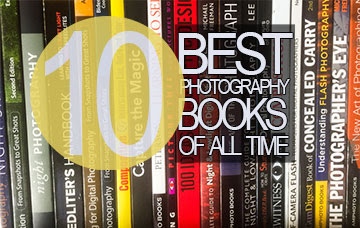


No comments:
Post a Comment